Why is my printhead clogged of ACHI DTF Printer ?
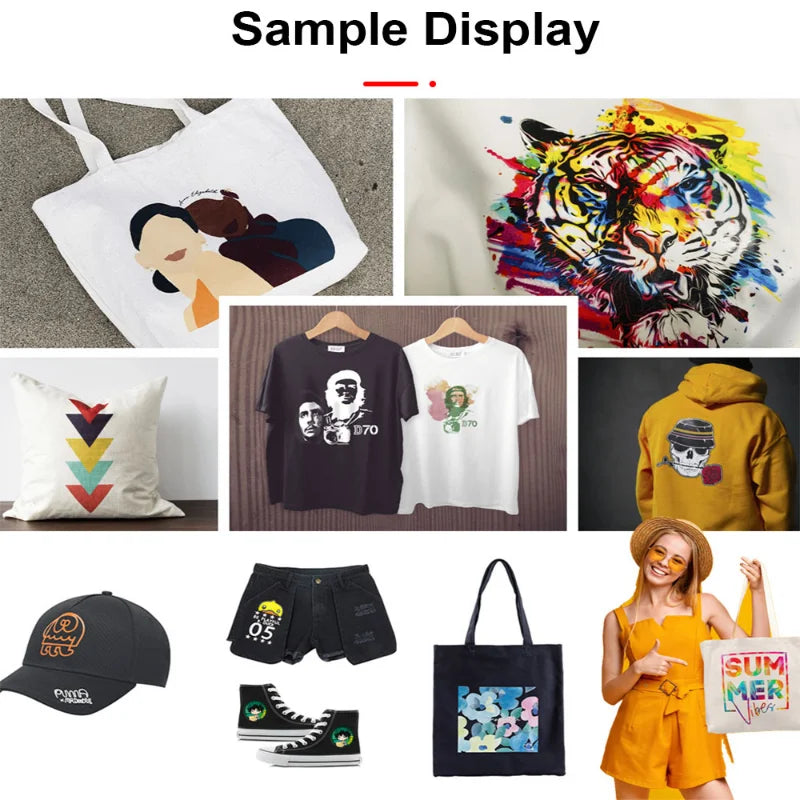
The reason of Print head clogged ACHI DTF Roll Printer as below :
1 Clogged with Ink Drying
2 Clogged with Impurities in the Ink ( Ink Quality )
3 Print Head Maintenance Problems of ACHI DTF Roll Printer.
4 Print Head Damage Due to Overuse
Above errors will be hampering the flow of ink in the cartridge or on the printed material.
Normally ,Most common reason is printer head is not reset correctly or placed for a long time after normal printing, water evaporates excessively, resulting in the dry ink droplets on the fine printer head.
Then it will be hampering the flow of ink in the cartridge or on the printed material, At last the ink can not be sprayed any more .
So, how to avoid print head clogging and extend the service life of the print head of ACHI A3 DTF Roll Printer?
Below daily startup steps are necessary:
1. Manually stir the white ink to increase activity.
2. Turn on the main power of the printer, and then turn on the start button on the front of the printer.
3. Carry out automatic cleaning of the printer (to make the ink in the ink tube flow smoothly)
4. Print out the test page to check
5. Check whether the lines of the 6 printing channels on the test page are complete.
6. If the test page is normal, you can print normally on the same day. If the test page is incomplete, please contact the after-sales engineer in time
Another ACHI A3 DTF Roll printer shutdown steps
1. Check the hygienic condition of the printer. If the printing platform, raster strips, and waste ink pump of the machine are seriously dirty, they need to be cleaned and maintained.
2. Print out the test page again to check whether the lines are complete
3. Turn off the startup button on the front of the printer and wait for the startup button to turn off automatically.
4. After the printer is shut down, pay attention to check whether the ink carriage is returned to its position and locked. Disable the ink cart from staying outside the waste ink pump after the printer is turned off.
This key step to esure the print head reset correctly.
5. Turn off the red main power of the printer
Meanwhile , Do maintenantaince with ethanol alcohol every week according to below video ,Do not use Isopropyl alcohol which will damage printer .
https://youtu.be/XZ2sFRxR8IM
-
Posted in
DTF printer




