What reason two red light flash ? How to check error code when two red light flash of ACHI A3 DTF printer?
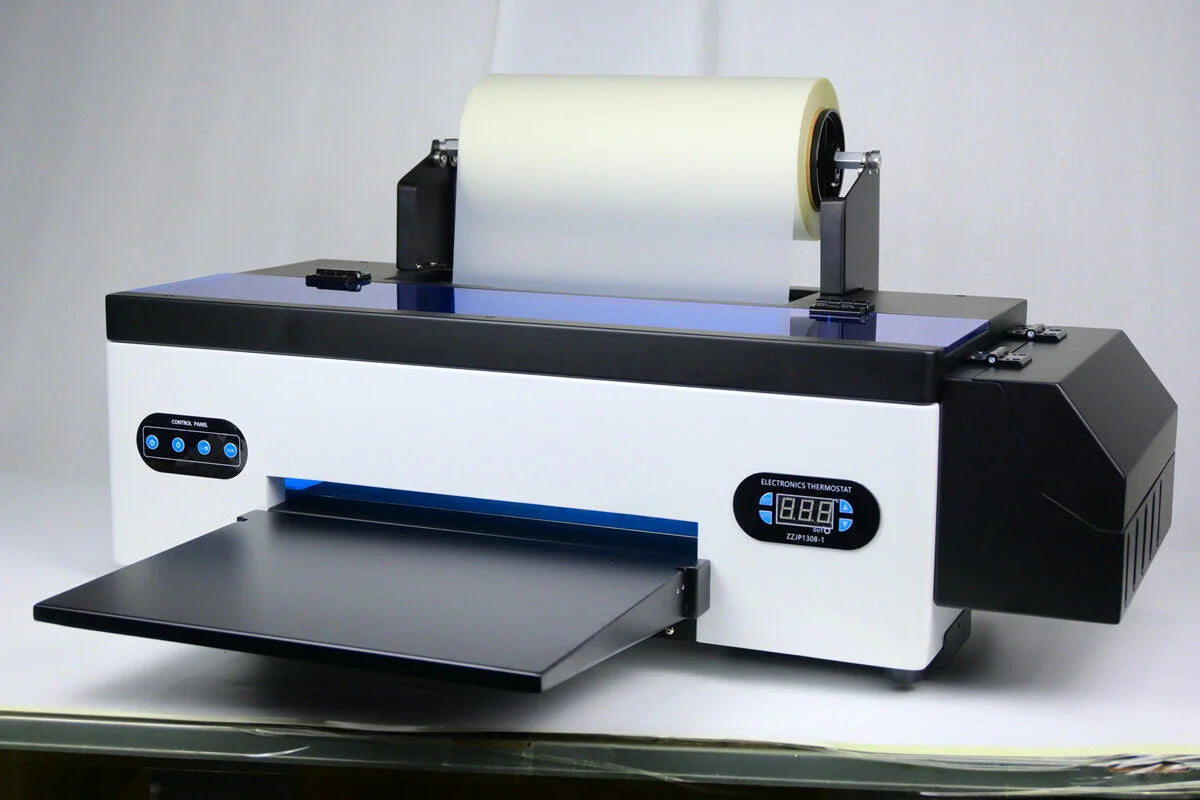
Normally , The wrong maintenance or lack enough maintenance will be caused two red light flash .
Therefore , hope customer can do maintenace for ACHI A3 Roll DTF printer every week according to below video .
https://youtu.be/XZ2sFRxR8IM
Once two red light flash , Do not worry , Hope you can keep printer connection with computer ,and do operations as below .
Those operations will help engineer to know what happen and provide solution as soon as possible .
1 Connect the white USB drive of ACHI A3 Roll DTF printer firstly .
2 Open the white USB drive as below

3 open the file of maintenance and solution as below

4 use Drop-down button and open the file of code query as below




5 check error code according to below instructions of ACHI A3 Roll DTF Printer.


Noted: When check error code , The printer must keep connection with comptuer , and printer keep red light flash .
6 , Inform us error code is similar with below photo, Engineers provide solution as soon as posssible .

At last, ACHI A3 Roll DTF Printer link as below for your reference
https://achiuvdtfprinter.com/collections/frontpage/products/2023-new-upgrade-13-single-head-a3-dtf-direct-to-film-roller-version-l1800-r1390-printer-with-oven
-
Posted in
DTF printer




